How to Select a WordPress Theme for Your Website
The WordPress theme that you select will be the first impression of you that visitors will get. It could also determine the future of your website because the structure of your theme design could have an impact on search engine optimization. This article will give you some insight on how to select a WordPress theme for your website.
Selecting Best WordPress themes for your website is one of the first things that you do when you set out to build your online presence. With so many different categories of themes available, and so many different sources from which you can choose from, it may be overwhelming to choose one that is right for your business.
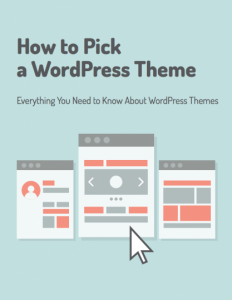
What to Consider While Looking for WordPress Themes?
So, you have decided that you are going to make your website using WordPress and now searching for a suitable theme to move along the development. I think that one should not only see the aesthetic of a theme but should see its other important aspects as well.
There are some significant points to consider. Those areas of consideration are customizability, responsiveness, browser compatibility and cost, which are important when selecting a good theme.
Keep a Professional Appearance
Creating a professional looking website is very important if you’re setting up one for you business. You want to prove to your viewers that you are committed to your business and will provide high quality service to visitors. You want to portray a high level of professionalism so viewers will hopefully place their trust in you and keep coming back for more business.
A few things to keep in mind when choosing a professional theme is to choose natural colors that flow together well to create smooth transitions between the different sections of your site.
Try to pick a theme that will keep a sensible organized look to your site. You don’t want to have chunks of data here and there and a total feeling of disarray because users will become confused with your site.

Does Your Website Look Like This???
Relevance Is Important
One of the most obvious that should be considered is to choose a theme that will relate to your business. Would you want a theme that was made for horse trading if your business is about historic cars?
You’ll want to choose from WordPress themes that are relevant to the type of business you are in or service that you offer. Selecting a theme that gives the users an idea of what it is that you actually do will help keep their attention on your site, and keep you from losing them to a competitor with a more relevant theme.
As with the example above, if you’re creating a historic car business and then incorporate graphics that are closely related to the historic car industry, choose a theme that relates to that. Avoid using themes that have nothing to do with your business or the product you are trying to sell.
Make It Functional
So you’ve gotten visitors to your site, that’s great. So now what? What are they going to do when they finally make it there? There must have been some reason that they came to your website in the first place, so it’s critical that you make that reason readily available.
It’s generally a good idea to keep your site functionality simple, so that visitors don’t get lost in all of the information and gadgets that you might have on your pages. WordPress themes are made to be free flowing and easy to use, so keep it that way for your users.
When visitors find your website now do you want them to remember your information? Do you want visitors to remember your site for its high level of professionalism and creativeness? This is something you should think about when choosing your WordPress themes.
The best way to determine the quality of a theme is to see what others are saying about them. Find out what, if any problems users are having with them and whether the designers are resolving those issues.
Other Considerations
Responsiveness
Much of the feedback reports indicate that an average of 30 percent of website visits stem from mobile and tablet devices. Therefore, it is important to have a responsive theme. Nowadays, the best themes are already mobile responsive. If a theme is not, that is a red flag about the quality of the theme.
As we all know that most of the internet users use their portable devices to access the internet, hence responsive web design becomes very important. Simply, a responsive design means that how you see a website adapts on any device you may be using. A responsive design gets adjusted automatically into the screen area of desktops, laptops, smart phones and tablets, without getting deteriorated.
Browser Compatibility
Do you know every theme does not support every browser? Browser compatibility matters a lot while selecting a theme. If a theme is not compatible with a particular browser then that web page will not be opened o the device using that browser. Because everyone does not access the web using a single standard browser therefore a theme must be compatible with almost all standard browsers. Absolutely, a nice theme showing wider browsers compatibility has been preferred by everyone.
Be aware that there are many designers who are no longer considering compatibility for Internet Explorer browsers entirely, even though there are still many people who continue to use this browser. So, make sure your always consider browser compatibility when choosing your theme.
Customizability
Most WordPress themes contain a customization dashboard. This keeps you from having to go into the style sheets to add, remove or alter HTML/CSS coding. This is a good thing because not everyone knows how to use this type of coding. Be aware that if you are not knowledgeable of HTML/CSS coding, you should not attempt to make changes in the style sheets due to the possibility of damaging the functionality of the WordPress theme.
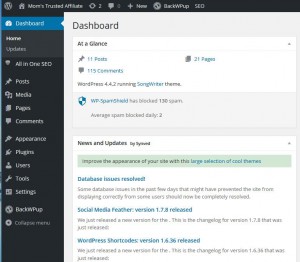
WordPress Dashboard
WordPress themes are WYSIWYG (what you see is what you get). Sometime they can be a little limited, but overall they get the job done with little effort.
Theme Security
Don’t wait until it is too late! Make sure you think about theme security before you make your selection. Make sure you check out what users are saying about any security issues they may be having. If you can’t be sure that the theme was created by a designer who is trustworthy, stay away from themes that don’t have many downloads or reviews that you can check out.
ThemeForest.com will show reviews by default. You won’t be able to get that much feedback from the designer’s websites. If the theme has any security issues, other users probably have already discovered them and have spoke on it in their reviews. Use customer reviews to get the truth about issues dealing with a particular theme.
Cost
Two options are available to you regarding the cost. One is to choose from free themes and second option is choosing from the premium themes. Whichever option you choose in order to make your website, you should give priority to functionality over the cost.
Whilst there are thousands of free themes available, it is quite possible that you cannot find your ideal theme and unless you are proficient enough to be able to retrieve code from another theme or insert your own code, then the only other option open to you, is to purchase a theme!
If this is the way you choose to go, the costs will really depend on what functionality and or features you want built into the theme and how much you are prepared to pay?
Choosing a Free Theme or a Premium Theme
A while back, free themes used to be of very poor quality, but that has all changed. Now, WordPress developers have and are creating many free themes that are exceptionally coded and have some complex features. Therefore, it is not always required to purchase a premium theme.
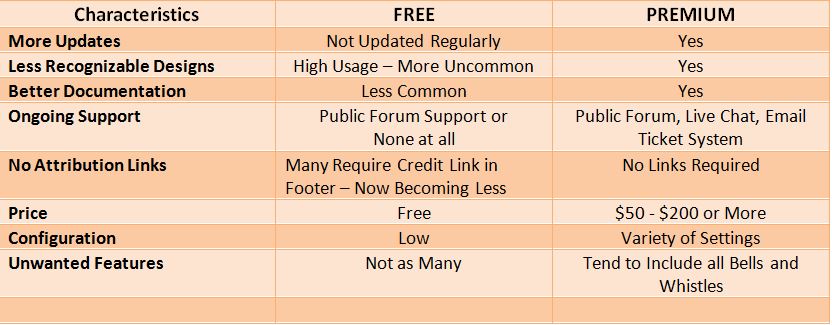
Free – Premium Comparison
Conclusion
When choosing a WordPress theme for your business, don’t just look at the theme and think, “Oh, that’s pretty” or “That’s really cool” and then go for it. There’s more to choosing a WordPress theme than just the appearance.
Perform your due diligence to learn about the designer or the company that designed the theme. But, remember that nothing is perfect, including WordPress themes.
Hopefully, with the information that has been provided here you will be better equipped to make better decisions about your choice of WordPress themes.
Please feel free to contact me if you need help with anything. Just make a comment below or you can always get in touch with me through wealthyaffiliate.com (here is a link to my profile).
Verna
Founder of Your Trusted Affiliate
Hi, I found your site very helpful! I had never done this in my life and I have only been here for one month and been learning a lot from WA! I am far from making any sales, I don’t have much traffic but I’m not ready to give up because I don’t want to give up, my passion is to help others to enjoy life with inline skating! I really want to learn a lot more and sometimes I feel I need one on one help but don’t know where to go in WA to find it. WA community is great though and I love being apart of it!
Keep up the great work and I’ll be back to visit when I can!
Best wishes,
Krissy
Hi Krissy,
Just remember that building an online business is no different that opening a brick and mortar business – it takes time and only one month is too soon to be getting discouraged. I got my start from Wealthy Affiliate also. My recommendation is to ask all the questions you need to ask because there are lots of members who are willing to help you. Also, follow the courses step-by-step and don’t take short cuts because you could be missing something that is vital to the success of your website.
Think about the layout of the theme that you choose and make sure that it works well with the niche that you chose. The good thing is that you can change the theme when ever you want or need to. But, it is important to remember to backup your website BEFORE you change the theme in case you have to go back to the original theme if something doesn’t work right with the new theme.
Thanks for taking the time out to see my article. Let me know if you have any questions. I am here to help.
Thanks,
Verna
Nice article! Choosing a theme can be agonizing – a writer only needs to be familiar with a couple of hundred in order to make an informed choice. Seriously.
Your tips are good and maybe would have saved me hours when I first started using the WordPress platform.
I think you made a good point about a blogger matching a theme to their topic of interest. The visual impact of a site is the first thing to strike the reader.
Hi Dancinscot,
Deciding on the perfect WordPress theme when you first start out can be a daunting task! I’m glad you found the article useful. Maybe it will help you decide on a theme for your next website. You are correct, the first thing a visitor notices is the design of the site. If they can’t get pass how the site looks they are probably going to bounce right back out of it. That’s why I think that design is just as important as content and all the other technical stuff.
Thanks for taking the time to stop by. Let me know if you have any questions. I’m here to help.
Verna
So, I´m starting out, do you recommend starting with a free website theme or should I buy a premium from the start? I just want an honest answer.
I think that if I change my theme after, it will be so much work.
Another question I have is which company do you recommend to buy themes from?
Thank you so much.
Hi Kevin,
Most time when people are just starting out, they are not in a good financial position to put a lot of money into building an online business. My suggestion is that for your first website you use as many free tools as possible to keep your business expenses down. There are many good free themes out there that are very good. I myself use the free themes and they work pretty well for the type of site I have. In the future, I may elect to purchase a WordPress theme if I am going for a bigger and more in depth type of site.
Some of the companies to purchase themes from are:
studiopress.com
themeforest.net
elegantthemes.com
If you are using a free theme now, you can go to your theme documentation and find out what the premium theme version features will include if you update to the paid version. You may find that the premium version may have what you are looking for.
Best wishes in the success of your online business.
Thanks for stopping by. Let me know if there is anything else I can help you with.
Verna
This is a very nice post!!
I had no idea that the theme could have an effect on the way your site is ranked. You learn something new everyday.
I just finished upgrading my theme on my website I am working on myself.
anyway thanks for the great info.
Goodluck
Nelson
Hi Nelson,
I’m glad you found the article to be helpful. I too, changed my website theme from my original theme. What I like about WordPress is that you can change your theme many times and generally, you don’t have any trouble with doing so. Always check out the features of a theme before you change it because there are some things that may not work the same as with your original site. And remember, to never change your theme without backing up your old theme first!
Thanks for taking the time to check out my article. Let me know if you have any questions that I can help you with.
That is a very important thing to do i spent few hours exploring and choosing different themes. It kind of taught me where everything is on WordPress, so it was worth it.
The one problem i ran into after choosing my theme is that i had a lot of structured data errors on google webmasters tool, and no one knew how to fix it. Meaning, sometimes themes are lacking built in Name and date and author, which you kind of have to add it yourself, but that is nearly coding….:) So yes, i do agree with the fact that you should read the reviews and check the quality before you change the WordPress theme.
Hi Joana,
You are absolutely correct. I also have the structured data errors on Google Webmaster Tool. I chose the theme SongWriter. After much researching and asking questions about how to fix them, someone sent me some material about it. Unfortunately, I didn’t have enough knowledge to do such in depth coding to fix it and I didn’t want to try for fear of messing up the theme in some way. Structured data errors are usually caused because of some problem with the theme.
I actually contacted the designer of the Songwriter theme about how to fix it. The designer told me that the issue was supposed to be fixed by a theme update that was to come out this past May. However, that as not happened yet. I went in and marked them all as fixed to see if they came back again and they are!
So, you can try contacting your theme designer ask and if they can tell you how to fix the problem.
Thanks for dropping by and I’m glad you found the article helpful.
Let me know if you have any other questions. I would be glad to help if I can.
Cheers,
Verna
I run and own five websites – all on the wordpress platform, and I’ve always seen the most success with the most basic of themes. Soooo many people opt for all the bells and whistles when there is no real need for them – people are after content and info – nothing more distracting. These more dynamic themes are also a lot slower to load especially if you opt to use plugins
Hi Chris,
I agree with you for the most part. I originally had a header on my site, but I removed it because I couldn’t get the image clear enough because I had to enlarge it. I really liked it and thought it was appropriate to my website. However, when I removed it, I actually think it looks much better without it!
I actually think that a website should be pleasing to the eye and more does not necessarily mean better. However, I think that the design of the website is very important along with the content. Some sites that I have seen look soooooo boring that I feel there has been no consideration to how it looks and it tends to make me think there might not be much substance to the content either. Sometimes I’m right and sometimes I’m wrong about that.
I have reviewed many websites for people and some of them have been blinding to the eye! People tend to forget that backgrounds that are very busy are really distracting, just as marques and moving objects are. I for one, can’t concentrate on the content when I see those kinds of things.
You are right that we need to concentrate on the content and not all the bells and whistles!
Thanks for taking the time to drop by and check out my article. Please come back again any time and if there is anything I could help you with just give me a holla!
Cheers,
Verna